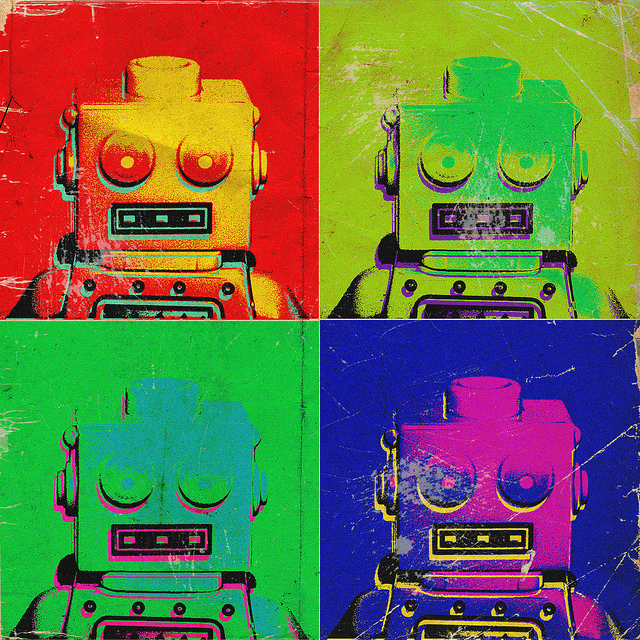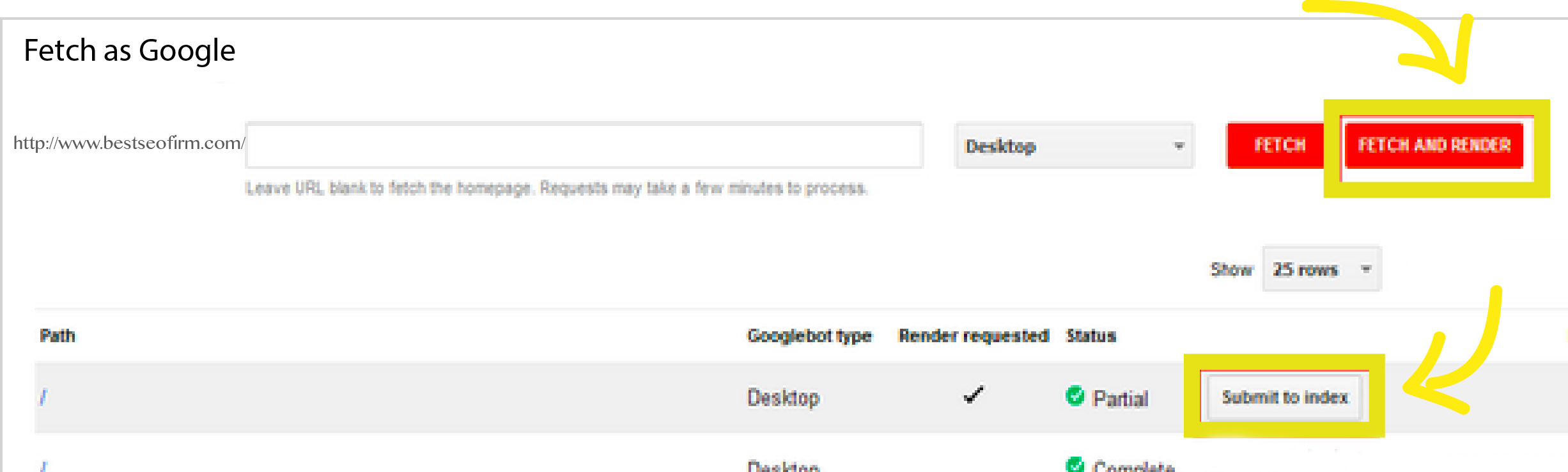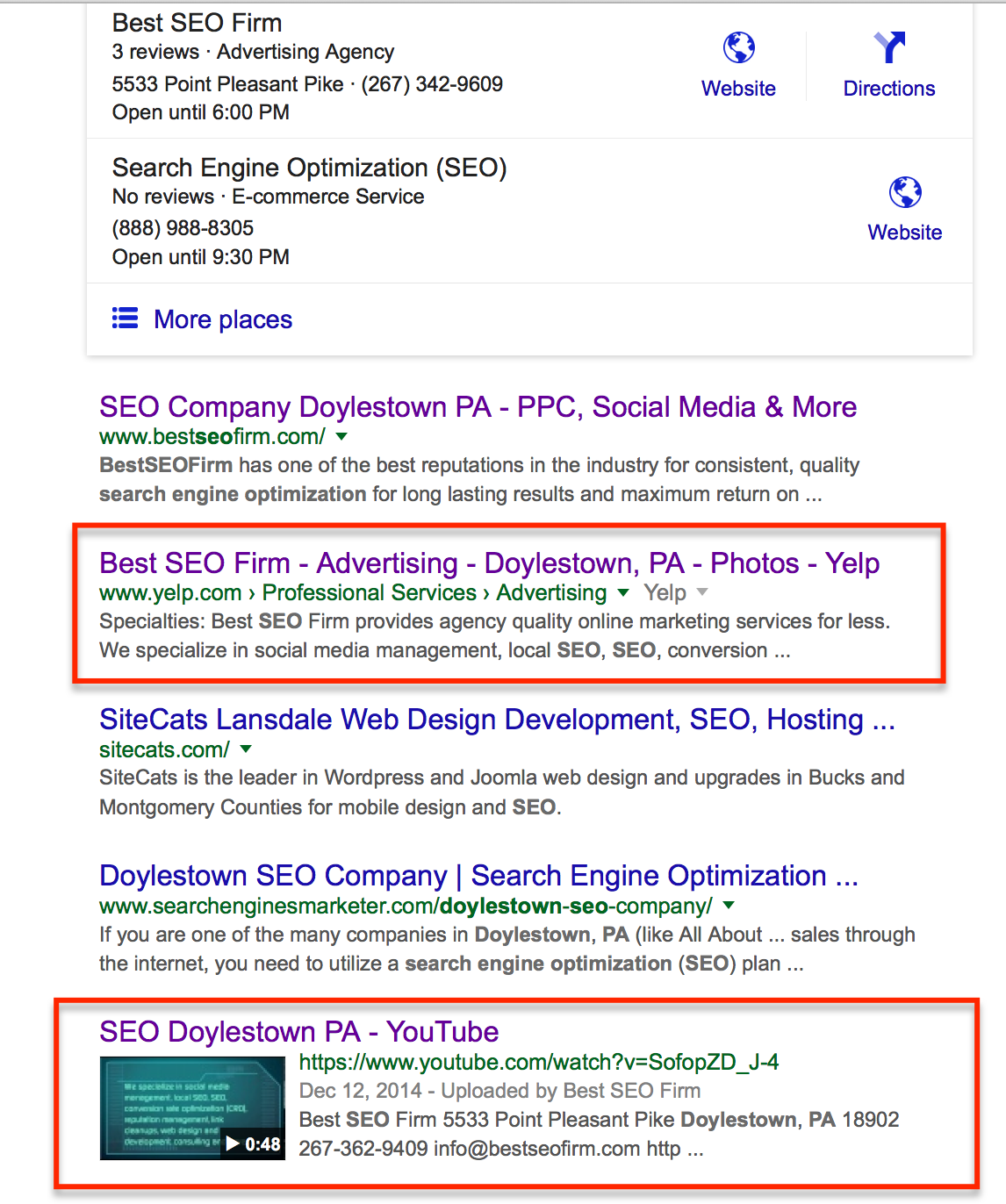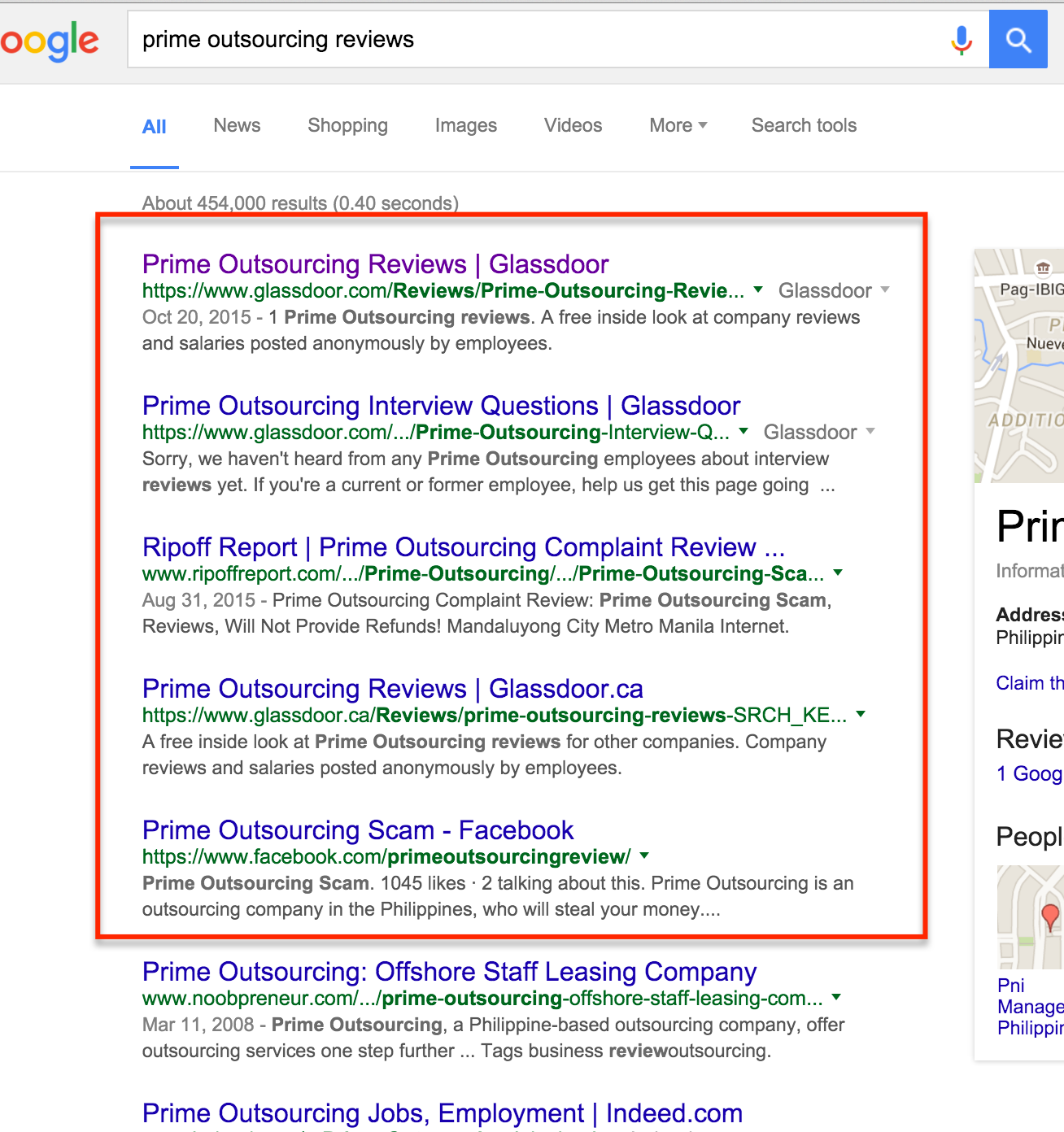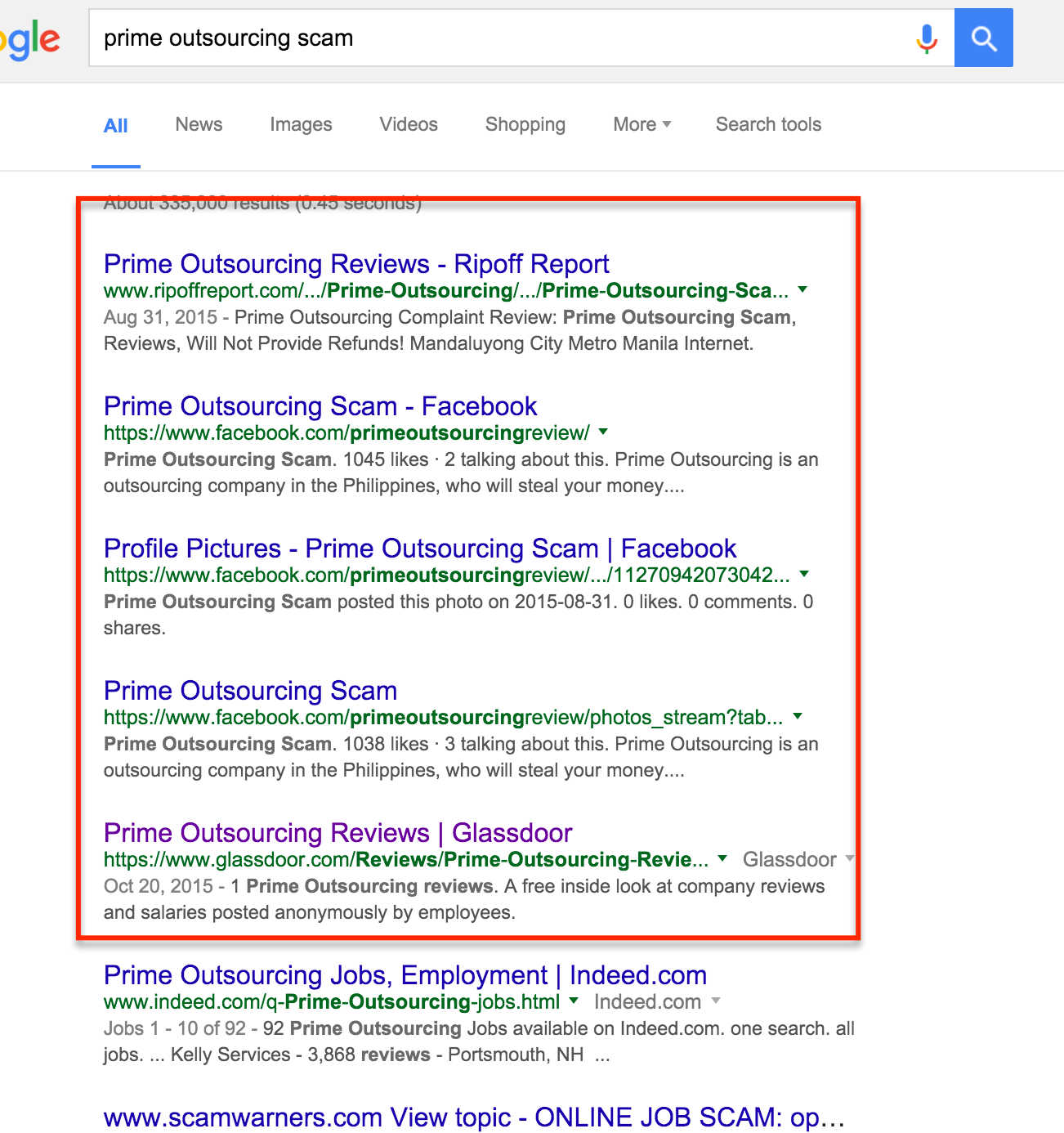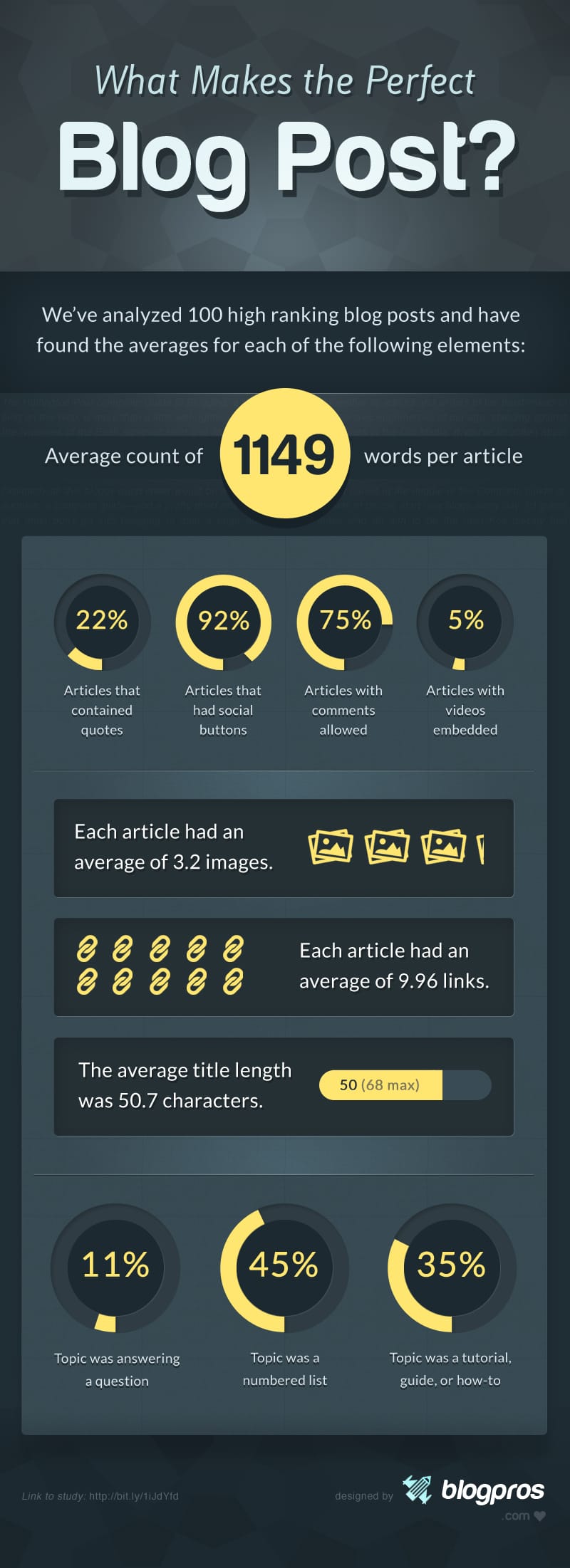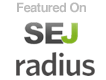Many people believe that creating a successful converting sales page is an art achieved after many years of training and subsequent experience. We have all heard of copywriting geniuses such as David Ogilvy, Robert Collier, Steve Slaunwhite and Leo Burnette and think we can never obtain what they have achieved in the world of copywriting.
Actually, it’s not necessary. I have written many successful sales copy pages for my own products and for clients with the system I’m about to show you. This checklist works because it’s a step-by-step plan that eliminates being overwhelmed by the copywriting process. It works for any product you or your clients want to sell. Follow the system step-by-step to a completed and effective sales page.
Check Point #1 – Know the Benefits of Your Offer
You must begin by knowing the benefits of the product and offering these benefits to the customer. Benefits are different from features. For example, a feature is a programmable timer on a coffeemaker. The benefit the customer enjoys from this feature is the ability to set the coffeemaker to come on at a certain time in the morning waking him up to the fresh aroma of coffee brewing.
Yes, there are a lot of coffeemakers with programmable timers. What makes your timer different from the others? Differences can sell when they’re pointed out. Maybe your coffeemaker is easier to program with only 2 steps necessary. Or maybe you can set your timer to come on multiple times without resetting it each time.
A difference could also be a value benefit that other manufacturers don’t offer. For example, with the purchase of your coffeemaker the consumer receives one bag of a special blend coffee once per month for a whole year.
If your coffeemaker is exactly the same as a competitor’s product, you have an opportunity to brand your product. For example, Kentucky Fried Chicken and Popeye’s are both fried chicken restaurants, so to make them distinctive they are heavily branded.
It’s important for affiliates to know the particulars of the products they sell. Knowing every benefit of a product produces better promotion and adds to the number of angles that are available to sell the product.
Check Point #2 – Who is Your Target Market?
Now that you know the benefits of the product, you can know the best markets for your offers.
Reading the titles on magazine covers is a great way to determine what’s on the minds of consumers in your niche. Magazine editors know what their customers want and leave all types of clues through their covers, articles and ads.
The magazines at the checkout counter cater to women. These magazines know how to attract the attention of women through testing colors, headlines, topics and graphics. On one hand they target a woman’s need to lose weight with headlines such as, “This Skinny New Mom Lost 35 Pounds in Six Weeks.” They also cater to that new mom’s love for baking delicious treats for her family. That headline will read, “7 Scrumptious No-Bake Pies.”
If your niche is in relationships, fitness, kids, marriage and other niches important to women, you know that your general target audience is women.
Men, on the other hand, are not into talking about what’s on their minds or how they feel. Men’s magazines are just as targeted to the things that men like as women’s magazines are to women’s interests. Men need status and to know how to get larger, stronger, harder, richer and thicker. Study the articles and ads in men’s magazines if your niche corresponds to any of these needs.
Now that we know our product’s benefits and who to market them to, we can write our copy.
3. Your Headline is 80% Of Your Ad Copy
Your headline is the most important section in your ad copy. Your title will determine if the rest of the copy gets read. Visitors take a few seconds to read your headline and then decide if they should read the rest of the copy. Without a good headline the rest of your amazing ad copy won’t get read.
Tip: Sometimes your compelling title is hidden in the body of the copy. If you’re having trouble coming up with the right headline, wait until after you’ve written the body.
Whether you are producing copy for your product or for a client, it’s a fantastic idea to think of 4 or 5 different headlines for testing purposes. Changing headline to measure response is a simple testing procedure. Conduct this test to measure response alone without changing other variables.
Perfecting your headline creation skills helps you to think longer and harder about the benefits of your product. You’ll become a better marketer for your efforts.
Here are several tips for writing headlines that convert:
- Include the best benefit of your product in your title. Here is where the importance of knowing the difference between a feature and a benefit comes into play. The feature is a part of the product while the benefit is what the feature does for you. Benefits are the results you receive because you used the product. Present the benefits of a product and you will sell more of the product.
- It’s possible to place more than one benefit in the headline and the headline can include one or two sentences. The only requirement is to include the strongest benefit in the headline. Even though a free bonus, a money-back guarantee and free shipping are good benefits, they don’t tell the reader what they can expect the product to do.
- Now that you’ve completed 80% of your ad copy with the headline, you can move on to the body of your ad. If you wrote your headline correctly, your target audience is ready to read the rest of your copy.
4. Bullet Point Lists
Bullet point lists can be considered extensions of the headline. They are almost as good at converting offers as headlines, so don’t neglect using bullet point lists. Just remember to use them in conjunction with headlines written and tested as discussed above.
Here are some tips on writing effective converting bullet point lists:
- Your bullet point list is a summary of the benefits in a few words. The text of a bullet point is no more than five or six words. The text length should never spill into a second line. A bullet point is meant to be brief and to the point.
- Although bullet points consist of benefits rather than features, you can sprinkle one or two features among the bullet list, but only if your headline contains the strongest benefit.
- If your product has several benefits and uses, you can use several bullet point lists in your copy as long as you use proper copy lead-ins before each list. It’s important that your copy ad is long enough to accommodate several bullet point lists.
5. Body Copy Style
Good sales letters are a combination of art and science. In order to become a great technician the writer must be committed to an enormous amount of work and practice. It’s impossible to point out all the minor things that make up a successful sales letter in this short tutorial. Here are a few features that will get you started forward creating good body copy.
- This is not the place to show off all the big words in your vocabulary. They may make you look super intelligent, but they won’t make you any money. You’ll need to dumb it down enough for a fifth grader who is having trouble with reading to understand. The average adult still reads at this level and the super reader won’t mind the simplicity of your copy. Money is always green no matter who sends it to you. Direct and clear copy is remembered.
- Write short sentences. Master the art of writing one or two word sentences. Two words. Even. One. Word. Ad writers are famous for this writing technique because it works. It is effective and gets your point across quickly.
- Paragraphs are limited to one or two sentences. Your customers will soon grow tired of reading all that extra stuff you’re saying and will wonder why you won’t get to the point.
- You don’t want to make your readers have to think hard. In fact, they refuse to do that. Limit your sentences to one single thought. Otherwise, confusion sets in.
- Don’t be afraid that a long sales letter won’t get read. If your product has a lot of benefits to talk about, put them in long copy rather than skip or combine benefits. Drew Whitman, author of “Ca$hvertising” says, “The more you tell, the more you sell.” You never need to worry that you’re placing too many benefits in your ad copy.
- Make your sales copy a personal conversation between you and the prospect. Use first person pronouns such as “you,” “I,” “us” and “we” to give the feeling of relationship and family. Their needs are more important to them than anything else. The product you’re talking about will help solve their problem. Addressing them with “you” is the next best thing to calling them by name.
6. Seize the Sale
Congratulations for leading the prospect this far into your sales letter. They are only seconds away from hitting the “Buy Now” button. Here are some tips on how to wrap it up with a sale.
- Create a sense of urgency with scarcity. Examples of scarcity: with every 5th purchase the price increases, we only have 2 left at this low price, you’ll have to pay full price after October 1st.
- Acknowledge the reader may still have some doubts or concerns. For example, address a major concern such as, “I know you’ve tried other products that just didn’t work for you…” and then counter with a feature and its benefit that your product has that the others don’t have.
- Mention your 100% money-back guarantee that if they are not satisfied for any reason, they can return the product with no questions asked and get a refund. Set off the guarantee with a border and a big gold seal to emphasize you mean what you say.
- People who have read almost to the end of your sales letter may change their minds at the last minute and prepare to leave without making the purchase. It’s not too late to get an email address by offering them a free gift.
- Mention your best benefit again when you’re asking for the sale. Example: You are Only 3 Days Away from Clear Skin for just $19.95.
7. Avoid the 7 Deadly Sins of the Landing Page
Here is an itemized list of the 7 deadly sins of the landing page that I’ve observed in sales copy:
- Thou shalt not create a headline without including the best benefit. They came to you for a solution, so you must address in the headline that your product has the solution and why and how it delivers.
- Thou shalt not place the headline below the fold. The headline takes precedence over the graphics in your header. The headline with the best benefit must be the focus of the page.
- Thou shalt not neglect to place a “BUY NOW” button (or any purchase method you may be using) above the fold and another one below the fold. Make it easy for people to buy the product. They may be convinced to buy after reading your headline.
- Thou shalt not place “BUY NOW” buttons on the left side of the copy. We read from left to right, so you want to place your buttons on the right side of the copy.
- Thou shalt not copy and paste sales copy. If you decide you can’t write it better than the other guy, at least make sure the copy fits your offer. Go through the ad you swiped to thoroughly remove the old product name and features and any tracking codes. If you aren’t experienced in removing tracking codes, don’t copy and paste! Running your copy through spell check and fixing typos and formatting errors is the least you could do as a professional copywriter.
- Thou shalt not neglect including TOS and disclaimers. This is especially important with health and financial products, but should not be ignored in other niches as well. You may not run into any problems at first, but as soon as you start having a substantial sales volume, trouble may come. To be compliant with rules and regulations is to keep your business safe from shut down.
- Thou shalt always ask for the sale. Never assume the reader will automatically buy without an invitation to buy. You must lead them to the BUY BUTTON to get to the shopping cart in order to seize the sale.